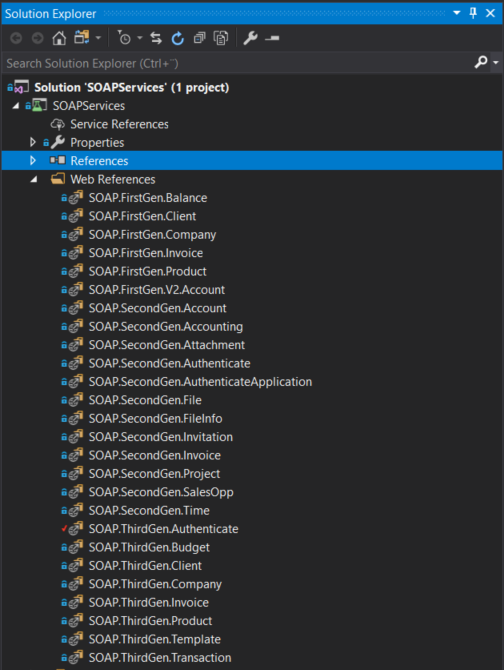# Adding web references
To get started you need to add the services you going to use to the web reference. This will discover the services methods and allow your application to interact with the services.
Right click References in your solution and select Add service reference

You will then get this dialogue box, click the advanced button in the lower left.
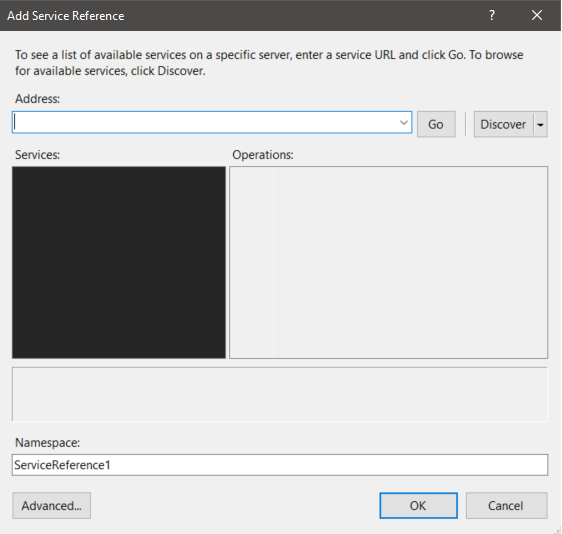
A new dialogue box appears, don't touch any settings and just click the Add Web Reference button under Compability.
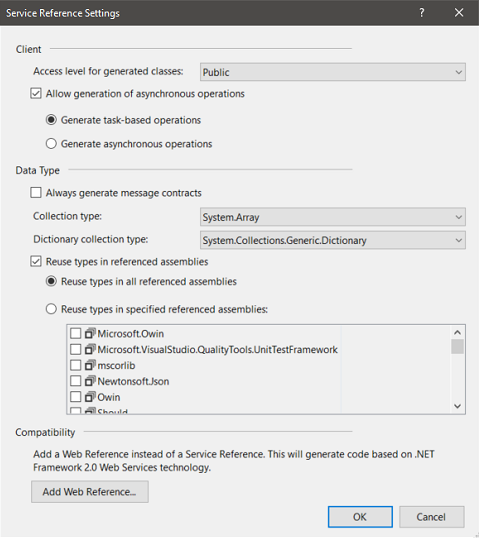
When the new window opens, put the url to the service you want to use in the URL input box at the top, then click the little arrow to the right. This will get the methods, you will see it comes back as a web site. Then set the Web Reference name to something suitable, Click Add Reference.
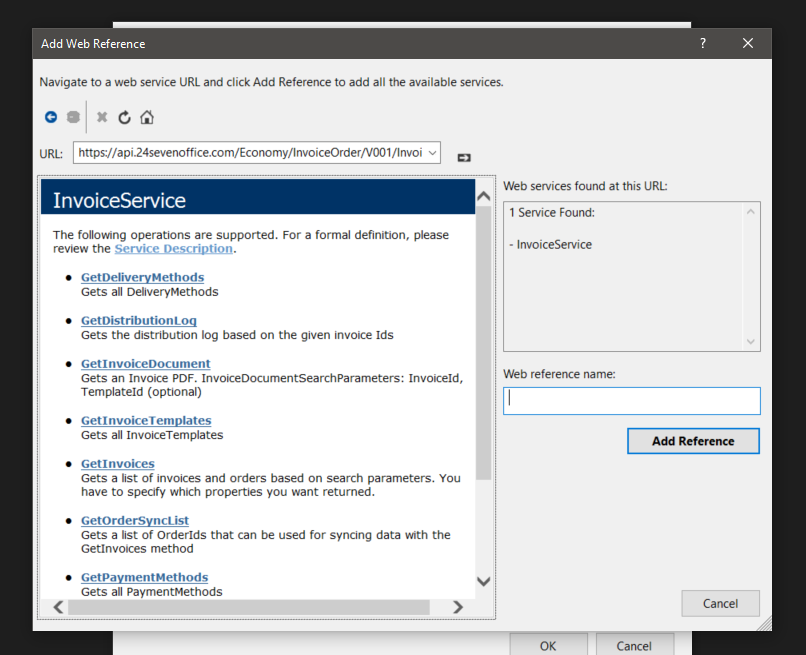
Thats it, you should now see the reference in the folder Web References.